Enter the details.
Characters left:
400
Pick the slide you want to edit.
|
|||
|
|||
|
Pick your layout.
Select the slide layout you'd like to use:
Image onlyHeadline only
Headline and summary
Enter your text.
Characters left: 60
Characters left: 30
Characters left: 140
Select your image
This can be a photo you've taken, a screenshot, or an image from the web (save it to your local machine by "right clicking" it, or whatever the touch screen nomenclature for that is).
OR
Or use the image from one of your other slides.
Crop your image
Use the buttons below rotate, flip and crop the image for your slide. And make sure you press the "CROP" button.
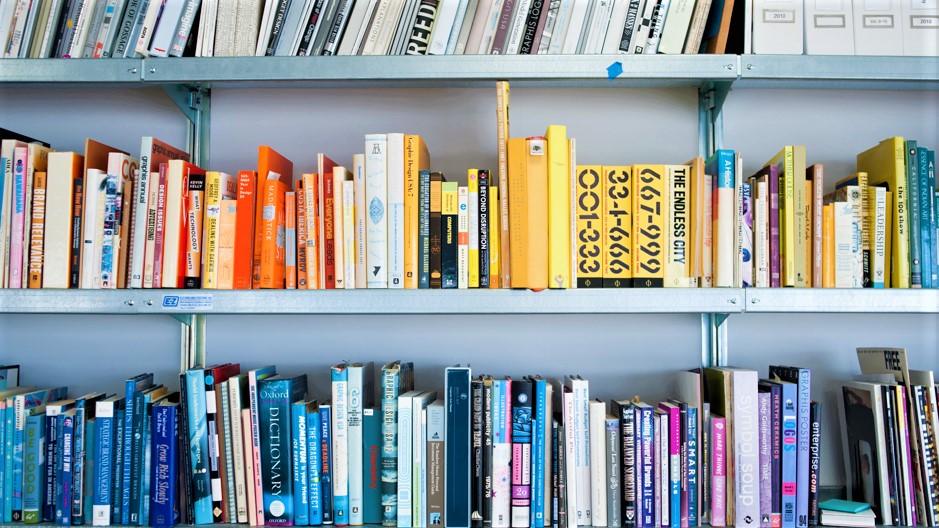
Pick your colors.
Select the overlay/text color combination you'd like to use.
(If you'd like a solid color or no color at all - drag the opacity to the end of the slider.)
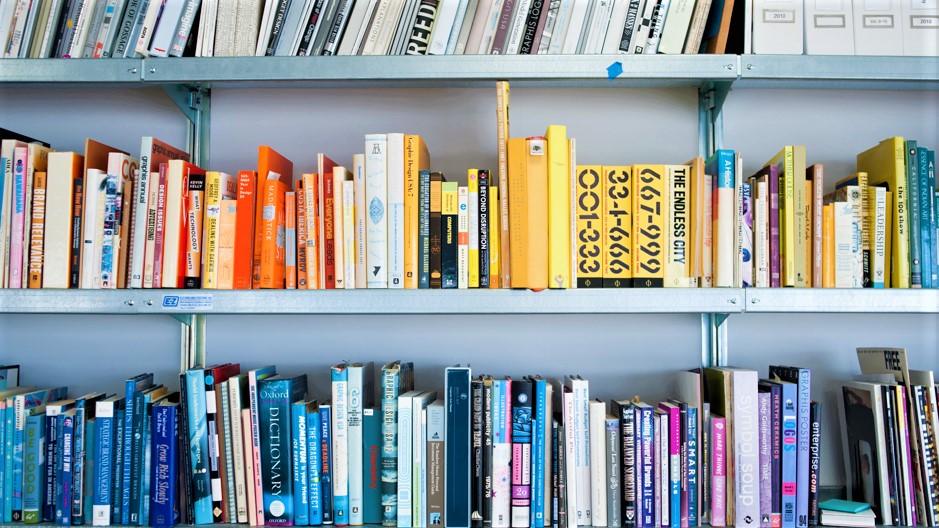
Why
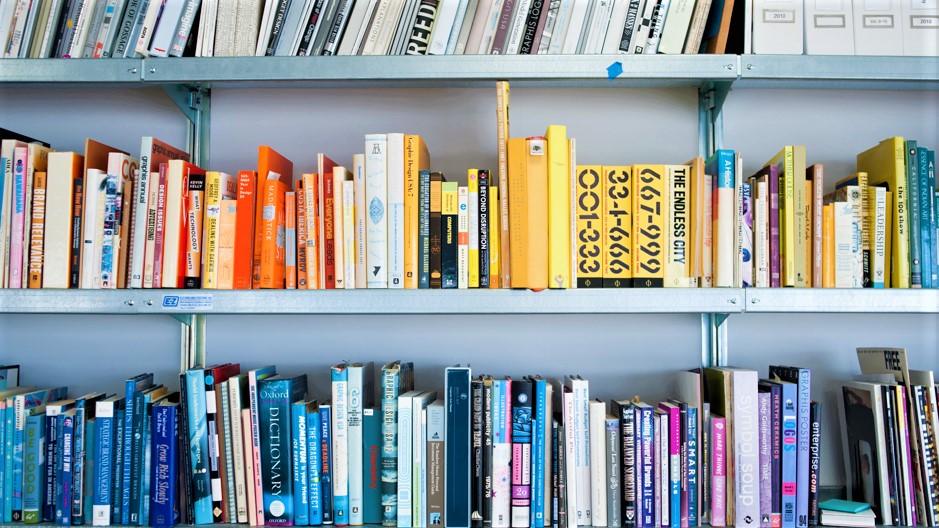
How
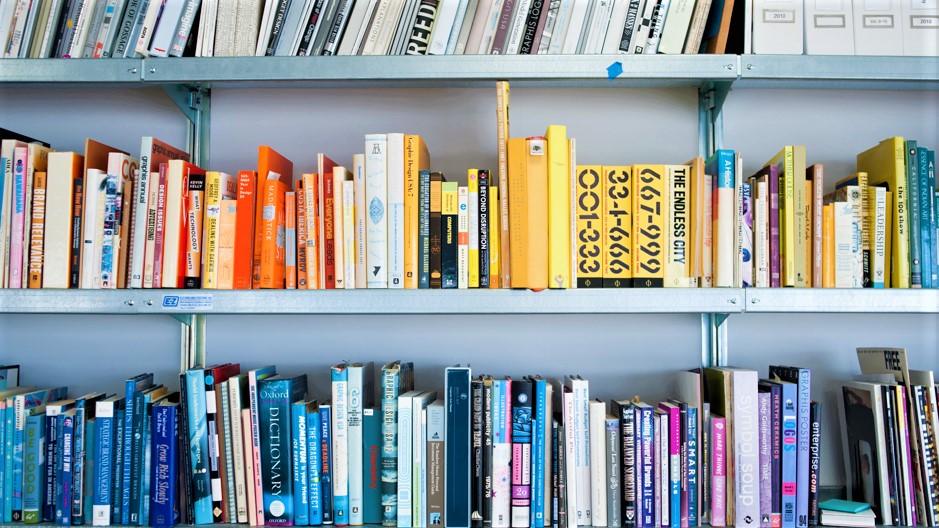
What
« »
